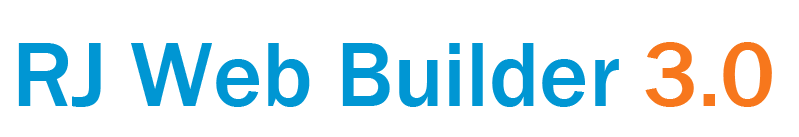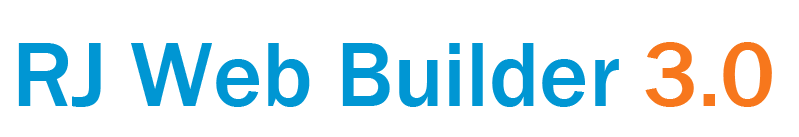Unless you won't be setting this up, then leave it off.
Please make sure your URL is
public1. Go to Google Settings > Calendars and select the calendar
2. Scroll down to Calendar Address and click the iCal button (if your calendar is private, you'll need to click the iCal button next to the Private Address header instead)